Blackberry Applications : amAze: 4.5 - OTA / Web (GPS Navigation, Search, Weather, etc.) AOL Instant Messenger (RIM): 2.1.45 - OTA /IE Web Install (IM Works on AT&T!) AutoLock: 0.5 - OTA / Web AvantGo: 1.0.28 - OTA Aerize Card Loader 2008: 1.2.0 - Web ($ Install apps to SD Card) Amazon.com: 1.0.14 - OTA (NOT just a shortcut!) BBCorrector : 1.2.2 - OTA/Web (Free Online Spell Check) BBFileScout: 0.6.5 - OTA / Web (File Mgr, Zip, Edit) BBGPSGolf: 1.0.15 - OTA/Web (Golf w/GPS) BBLight: 1.95 - OTA/Web (Backlight/Ring-Vibrate) BBNotePad: 1.1.2 - OTA/Web (Simple Text Editor) BBWeather : 0.83 - OTA / Desktop / Source ( WORKS AGAIN! New Enhancements! ) BBWeather Alpha: 0.84 - OTA (DEVELOPMENT VERSION - USE AT YOUR OWN RISK!) BeamBerry: 3.0.1 - OTA - Web ($ aka BeamSuite - Doc/PDF view/manage/print) BeamReader: 1.0.5 - OTA / Web ($ PDF reader) Beejive: 1.1.1 - OTA/Web (Formerly Jivetalk) BeFTP: 2.2 - OTA - Web (Free for personal use) Ben...
Everything you need free
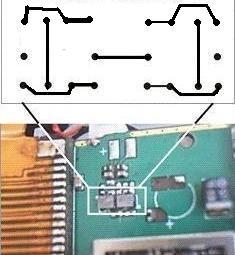


Comments
Post a Comment